Find svar på
dine spørgsmål
Se vores simple guides
Nedenfor finder du svar på de mest stillede spørgsmål.
Kontakt os direkte, hvis du er i tvivl om yderligere.
- Rules gift cards must meet to be issued tax-free as a gift to an employee
- Redeeming with the Life Peaks Web Application
- Redemption with Life Peak’s QR scanner
- Extension of validity
- Cancellation of gift cards
- Change greeting or image on personal greeting
- Manual issuance of gift cards
- Guide to bookkeeper lists
- Reconciliation of revenue
- Use of right of redemption and right of withdrawal
- Customize attendee lists with one line per order
- Tracking data with Google Analytics and other tools
Cancellation of gift cards
How to cancel gift cards
-
- Go to Search/Cancel
- Search the code/email associated with the gift card in question
- Tap the magnifying glass next to the gift card
Scroll down to the bottom and find the red Cancel button
Press Cancel and the amount will be refunded instantly to the same credit card the guest used when the purchase was made.
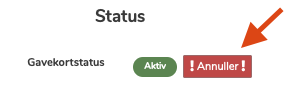
OBS: Payment after 14 days right of withdrawal = Gift card reset
Every month you receive payment for your revenue.
If a consumer wants their gift card paid out in cash after payment has been transferred to your account, it is not possible to cancel (refund the value to the consumer’s credit card) directly in the Application, as the amount is in your account.
In that case, a refund must be made directly by you to the guest’s account.
You can charge a handling fee of up to 50,- for completing the transaction, which is stated in your terms and conditions when the purchase is completed.
You are not obligated to refund a gift card if it is issued B2B (purchased by a company) or created for free (on the house).
Se mere her: https://lifepeaks.dk/faqs/brug-af-indlosningsret-fortrydelsesret/








