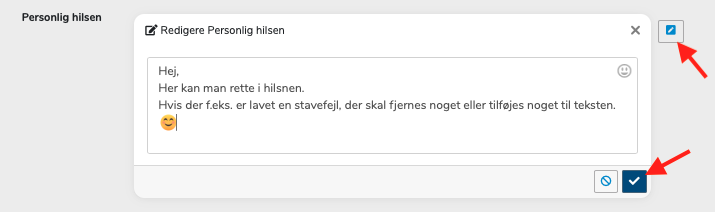Find svar på
dine spørgsmål
Se vores simple guides
Nedenfor finder du svar på de mest stillede spørgsmål.
Kontakt os direkte, hvis du er i tvivl om yderligere.
- Rules gift cards must meet to be issued tax-free as a gift to an employee
- Redeeming with the Life Peaks Web Application
- Redemption with Life Peak’s QR scanner
- Extension of validity
- Cancellation of gift cards
- Change greeting or image on personal greeting
- Manual issuance of gift cards
- Guide to bookkeeper lists
- Reconciliation of revenue
- Use of right of redemption and right of withdrawal
- Customize attendee lists with one line per order
- Tracking data with Google Analytics and other tools
Change greeting or image on personal greeting
It is possible to adjust both the greeting and the image of the personalized greeting. Start by searching for the gift card code, buyer’s email or name under Search/Redeem.
When the gift card is found, click on the magnifying glass to the far right. You now have an overview of the gift card’s information.
1. Image orientation
In the system, under Selected image, you can adjust the orientation of the image if it should be upside down or sideways. This is done by pressing the arrows (see red arrow in the image below).
You do not need to press save. The system does this automatically – also in the link that the customer has received by email, so the customer can see the adjustment by clicking the link in the receipt email again.
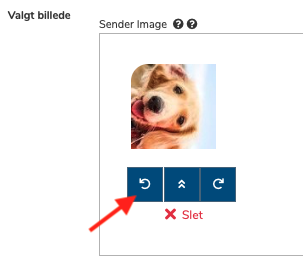
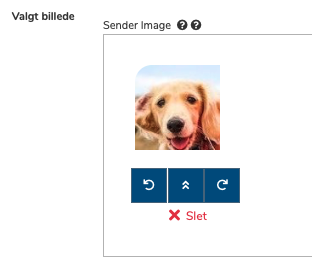
2. The wrong image has been uploaded
If the correct image has not been uploaded to the gift card, this can be done by deleting the existing one, if there is one, and then uploading the correct one by clicking on the field and selecting image from the computer.