Find svar på
dine spørgsmål
Se vores simple guides
Nedenfor finder du svar på de mest stillede spørgsmål.
Kontakt os direkte, hvis du er i tvivl om yderligere.
- Rules gift cards must meet to be issued tax-free as a gift to an employee
- Redeeming with the Life Peaks Web Application
- Redemption with Life Peak’s QR scanner
- Extension of validity
- Cancellation of gift cards
- Change greeting or image on personal greeting
- Manual issuance of gift cards
- Guide to bookkeeper lists
- Reconciliation of revenue
- Use of right of redemption and right of withdrawal
- Customize attendee lists with one line per order
- Tracking data with Google Analytics and other tools
Redeeming with the Life Peaks Web Application
Open the Life Peaks backend system (https://app.lifepeaks.dk) on your computer and log in with your username and password (see collaboration agreement).
The computer will probably ask if you want to remember the login details. If you press yes, you only need to log in for the first time.
1. Select Search / Redeem in the top menu
Search for the code on the gift card in the search bar.
Select the blue Redeem button to the right. You will now get the following options:
- Redeem the full amount
- Red redeem portion
.
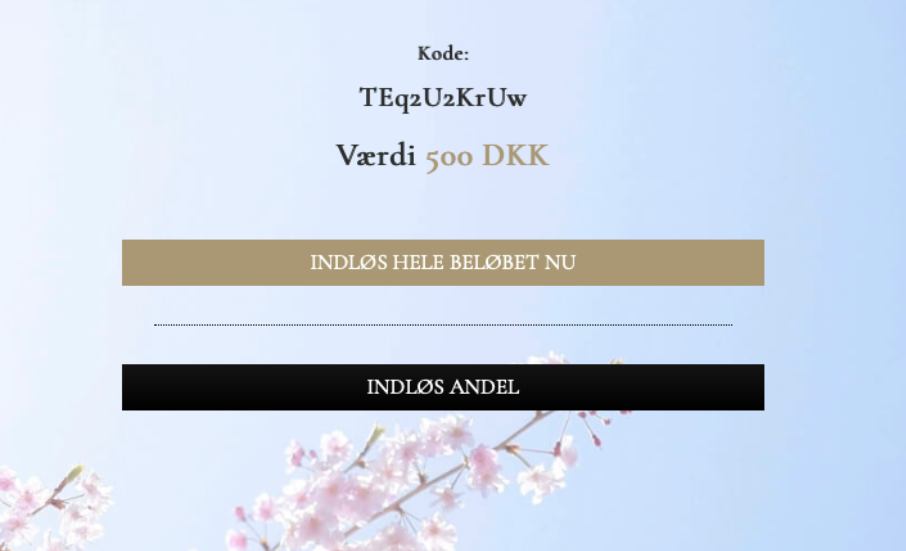
2. Redeem
If you redeem the full amount, there is only one step and you can immediately search for a new gift card.
Clicking Redeem share displays the following screen where you can note the value you want to validate.
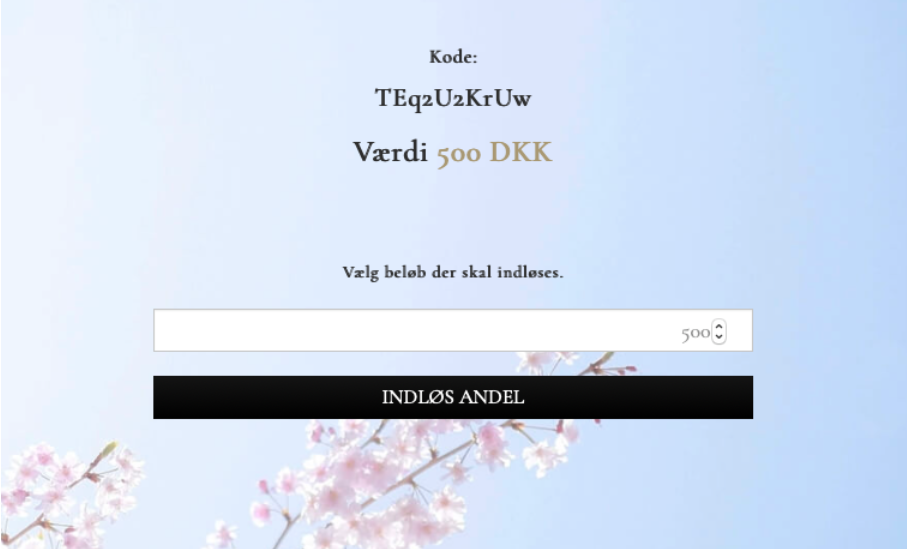
3. Resend/print
The following screen appears where you can resend an updated gift card directly to the customer with the remaining value – or – print directly (if a printer is connected to wifi).









